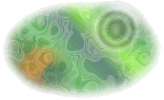
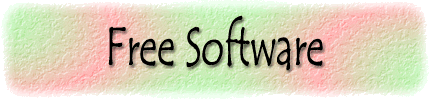
| QuizBank | Link Library | Sinatra Sleevenotes | Press Office | Poetry Corner | Free Software | Games Room | Music Room |
Fast LauncherDownload Version 3.1 - 363KB Self-Extracting Archive. (Here are more instructions for a method 2 installation.) Fast Launcher is an icon that sits in your System Tray, next to your clock on the Windows Task Bar. When you click on the icon you are able to launch up to 30 applications from a menu that pops up for you. You set up these applications yourself, so that those programs you use the most are always easy and quick to get to. Although you can already put icons for applications onto your Start Menu, this can soon get clogged-up and unwieldy as you install more software. Fast Launcher is designed to work in conjunction with the Start Menu, and the Quick Launch toolbar if you have it, to make your (computing) life easier. Now also includes Tools menu for quick access to a wide selection of Windows tools, an Explore menu to help you quickly navigate your folders, and other neat devices. Fantastic! Version 3+ now includes automatic updating of the Explore menu, drag-drop support for setting up new applications, and the ability to launch shortcuts from your Start Menu. Download Version 3.1 - 363KB Self-Extracting Archive (Here are more instructions for a method 2 installation.) All software is free to download, install, use and distribute,
provided it is only distributed in the same form in which it
is found on the site (unamended self-extracting archives or application
file). |
| Home | Search | Help |